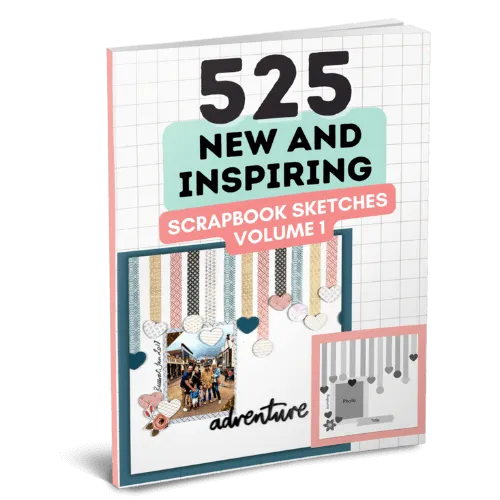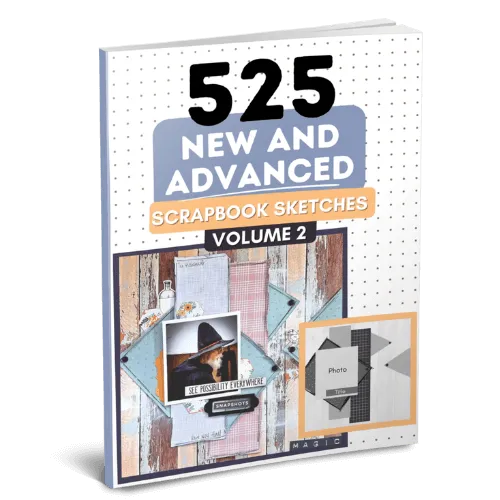The 6 Secrets To Getting The Most From Your Scrapbooking Photography
While creating layouts it's really important to include good scrapbook photography. If you're like me, you're probably not a professional photographer, but here are some scrapbooking tips you can use to turn an okay photo into one that will draw a lot of attention!
These are my six secrets to getting the most from your scrapbooking photography.
1. Smart Scrapbooking Photography Means Being ORGANIZED!
Before you begin your next scrapbook, take time to organize your photos. Chances are you have lots of photos and several duplicates, be it from your past travel scrapbook photo collection
or from a family gathering, you need to get them sorted out first.

A good idea is to purchase photo boxes to house your photos. These boxes will protect your photos from the sunlight, dust and tiny bugs. Using whatever sorting system that works well for you begin separating your photos accordingly.
I generally like to sort by categories. Such as holidays, vacations, siblings or separate photos according to the year the photos were taken. By keeping your photos organized, you'll easily be able to find the photos you're looking for when you're ready to scrapbook (leaving you more time to actually get the "fun" stuff done!)
Want to preserve your precious photographs? Click here and learn more about scrapbook photo organization!
2. Plan in advance. Make lists.
One key secret in regards to scrapbook photography is to make a list of what you want to take pictures of. It does require a bit of forward planning, but it makes scrapping so much easier!
The list can then be a quick reference tool whenever you take photos. Here are some list ideas:
♥ Seasonal lists. What do you hope to capture from each season? Is it your daughter making snow angels in the freshly fallen snow? Your grandmother watering her flowers in the garden that she's had for the past three decades? Your boys enjoying a squirt gun fight? A leaf dancing in the wind? Jot down whatever ideas come to mind and refer to your list from time to time. Then once you know what you want to capture on film you can even stage mini "photo shoots".
♥ Holiday lists. In addition to the typical photos, what are some unique shots you can take?
♥ Vacations. Although you'll be taking lots of photos as it is, what can you include that will benefit your scrapbook? If you're going to visit several destinations, perhaps taking photos of the town signs might be a fun thing to include.
♥ Milestones. Special occasions such as graduation, obtaining a driver's license, getting engaged or having a baby are all events that you'll want plenty of photos of. Make a brief list of what you hope to include for each special occasion.
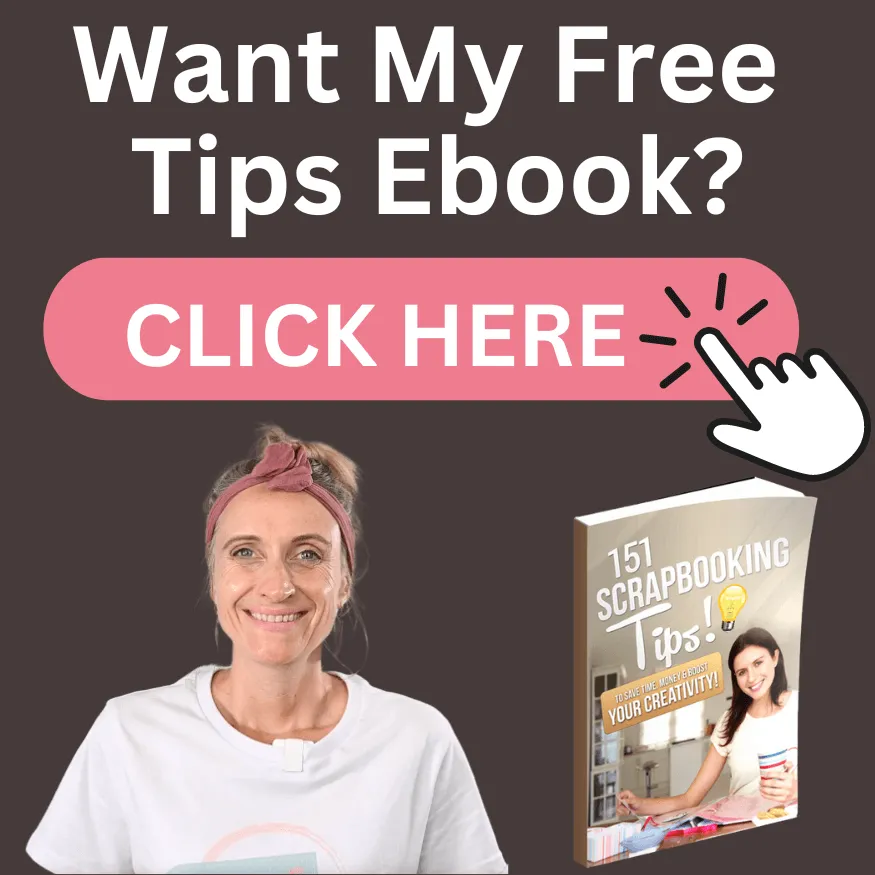

3. Explore Different Photo Effects
Next time you're thinking about what photos to use, think beyond the regular colour spectrum. For example, consider using black and white photos for a pronounced effect or sepia photos for a nostalgic look.
There's two ways that you can change the effect (look of a photo).
A.) Change the camera settings before you take the photo.
If you play around with things like exposure time and other settings on your camera you can create some really cool effects such as time lapse or sepia coloured photos. If you've got a high level camera ($500 +) you can even do some amazing macro photography (which involves using the zoom lens).
Generally the rule of thumb is, the cheaper the camera, the less you'll be able to do. So if you've got a camera that's only a few hundred dollars, then to give your photos some amazing effects, the next option will work best for you.
B.) Alter the photo AFTER you've taken it using a software or app.
These days you can take great quality photos on your cell phone, and if you use an app like instagram then you can put some really amazing effects on your photos. For example you can easily give photos a gritty or granny effect, turn them into two tone, make them into a cartoon, or give them a movie like frame!
Alternatively, there's some great software that allow you to do some magnificent things to photos. Adobe Photoshop is one, but it's pretty expensive. But there's a heap of free software online that can get you very similar results. Try, Gimp, Paint.net or Photoplus and experiment, experiment, experiment!
4. Remove the red eyes. Get rid of distractions.

Nowadays, most people use digital cameras which helps a lot in regards to scrapbooking photography. Unless you purposely want a scary looking picture, use a computer photo shop program to remove the red dots in your subject's eyes. This will make a huge improvement in the photo.
5. Crop your photos. Focus on the subject.
One of the most distracting things about looking through an old photo album is seeing all the wasted space in so many of the photos. For example, there may be a super cute photo of a girl catching a snowflake on her tongue, but the girl appears in the bottom right corner and the rest of the photo is too blurry to tell what else is included in the photo. Cropping your photos is an easy way to "fix" what you don't care for in a particular photo.
For example, in the photo described above, crop the photo into a square shape with the little girl centered in the square. How many times have you taken an outside photo of a family member only to discover that a person or animal is beginning to walk behind your subject? Crop the photo so that the extra person or animal doesn't show. When cropping, it's best to use a paper cutter. You'll get a smooth straight cut and won't be left with little ridges that scissors often leave behind. If you're using a round or oval template. Use a pair of crafting scissors designed to cut photos or create matting that will cover the rim of the photos.

6. Have fun with your layouts. Experiment!
Whether you're using one photo or a few photos for a layout, scrapbook photography can be enhanced in several ways.
♥ Rather than keeping all of your photos the same size, consider cropping all of the photos for a layout except for one. Move the photos around until you find a design that you like (spread them out in a fan style, stack them on top of each other Brady Bunch style etc.).
♥ If your layout contains similar photos, such as photos of a flower garden, take a couple of close-up photos of one of the flowers. You'll be able to appreciate the details of what makes the flower so beautiful then consider matting it on a bit of card stock in the shape of a petal!
♥ When using just one photo on a page, enhance two of the corners of the photos by using dimensional art such as tiny flowers, embossed designs or ribbon.
♥ Consider folding the corners of your photos over (to create a dog eared effect). This works especially well on heritage or vintage layouts!
A great scrapbook album begins with great photos. Scrapbook photography is all about planning for some interesting photo shots and creating layouts that have great eye appeal and are memorable. Put these six tips in action and you'll have a scrapbook album that will gain great reviews!
Topic: Scrapbooking Photography
HERE'S SOME OTHER SCRAPBOOKING ARTICLES THAT YOU MAY FIND HELPFUL
The Top 5 Scrapbooking Tools That Are Proven To Help You Create Better Layouts
12×12 Scrapbook Layouts Tips You Should Never Miss!
5 Tips To Creating Catchy Scrapbook Titles For Your Layouts
TOP 5 Scrapbooking Ideas I LOVE!
How to Scrapbook: The Ultimate 'Learning How to Scrapbook for Beginners'
Scrapbooking Tips: 10 Tips To Help You Create Even More Enchanting Pages!
5 Simple Scrapbook Organization Ideas and Tips!
Scrapbook Stores Online: Shop from the Top 7 Best Craft Stores
Contact Us | Login | Store | About | Reviews | Privacy Policy | Terms & Conditions | Returns
Copyright © 2025 by ScrapbookingCoach.com
We accept payment with: