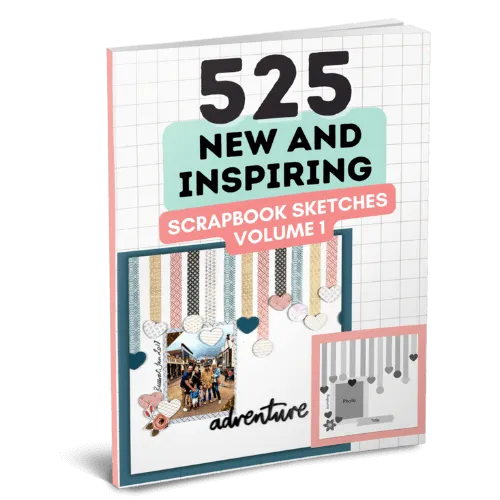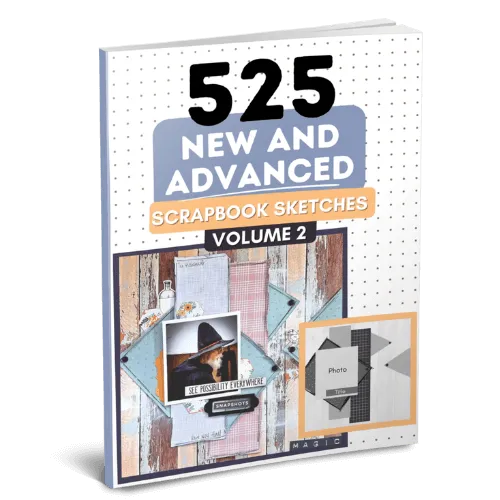The 4 Features Your Scrapbook Paper Cutter Needs To Have!
As you have probably noticed, there are several scrapbooking tips that talk about the use and benefits of scrapbooking paper cuttez to your crafting. Paper cutters are indeed among the most essential scrapbooking tools you need to have.
So how does a person know what to look for when purchasing a paper cutter? Which features in the trimming products should you look for? Based on my personal experience, which includes my share of frustrations, here are four features that your scrapbooking paper cutter should have.
1. A Scrapbook Paper Cutter With Expandable Lock-in Ruler
No need to purchase a big trimmer that will just end up hogging your workspace.
Because standard scrapbooking paper is 12″x12″, it can be difficult to cut with just an ordinary trimmer. Make sure you purchase a scrapbook paper cutter machine that has an expandable 12″ or 15″ inch ruler. This ruler will help you line up your paper accurately which will allow for a straight cut. Be certain that the ruler is a lock-in one. Otherwise, if you accidentally bump it, it may cause you to cut the paper slightly off.
Want to learn more tips and tricks to make your scrapbooking a lot easier? Click here and Check out our Scrapbook Layout Ideas Books and be on top of your scrapbooking game!

A Good Paper Cutter Makes Scrapbooking So Much Easier!
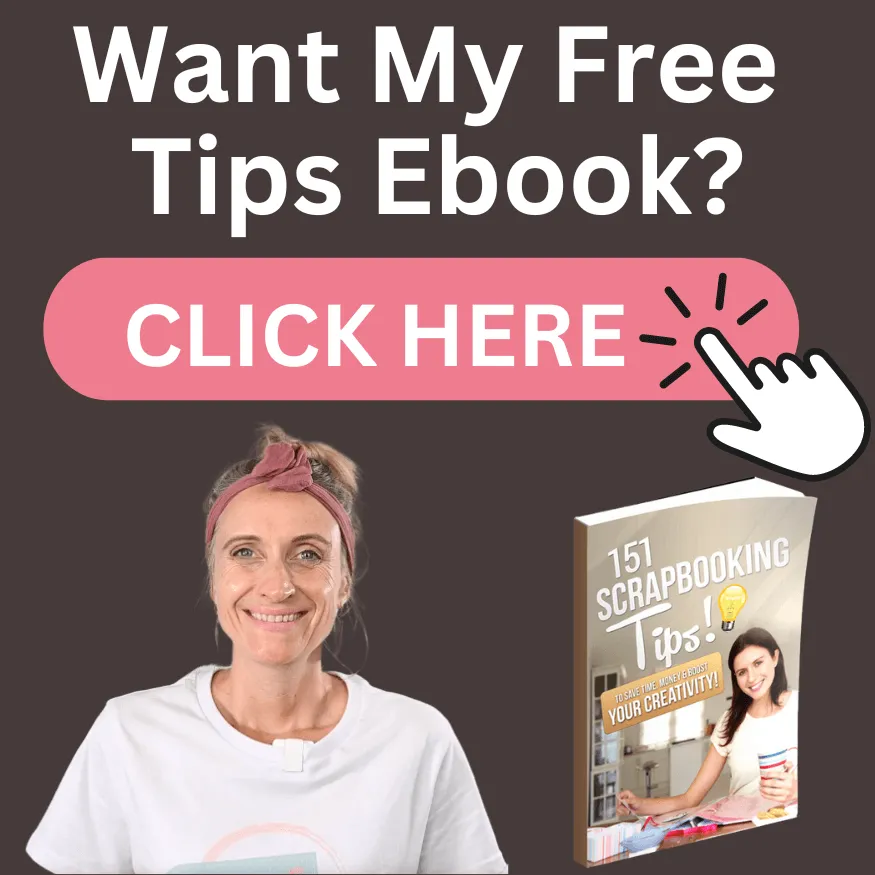

Some scrappers prefer to purchase a large trimmer that can accommodate 12″ or more. However, if you enjoy scrapbooking with friends or want to take your paper cutter on vacation with you to scrapbook, then a large trimmer is too bulky. The expandable lock-in ruler was designed so that you could use a compact trimmer but extends the measuring deck if needed.
2. Horizontal and Vertical Measuring Grid
Look for a paper cutter with easy to read measuring grids.
Remember the days of the olden wooden paper cutters? They had a ruler along the top of the cutter and a grid on the board. If you needed to cut the length and width, you had to turn the paper and rethink how much you needed to cut off. Thankfully, most scrapbooking paper cutters now come with a measuring grid that runs horizontally (left to right and right to left) and vertically (up to down and down to up). It helps make accurate cuts quickly and a whole lot easier!
3. For Extra Large Scrapbook Pages: A Scrapbooking Paper Cutter With Rotary Blade Design Precision Cut
Opt for a rotary blade for more scrapbook paper cutting options, especially to handle extra-large scrapbook.
A basic scrapbooking paper trimmer cut with a blade only allows for straight edges. Purchase a paper cutter machine that uses rotary blades.
Rotary blades will give you straight precise cuts every time and are simple to use! Blades typically come in a protective case and can easily be popped into place or removed from the cutting unit.
Two of my favorite blades to use for scrapbook projects are the "wavy" and "scoring" blades. Instead of using decorative scissors to cut a border, I use the wavy blade as I find it difficult to cut straight with my scissors.
My cutting can easily be a 1/4 inch different when you compare the start of a cut to the end of the cut. Yet, with the wavy blade, I pop it into the cutting unit, slide the unit into place, and then with one swift swipe, I have a professional-looking border.
When I purchased the scoring blade I wasn't sure I would use it that often. However, friends who have been scrapbooking for years, told me that I would find all sorts of uses for the scoring blade. My friends were right!
When I scrapbook greeting cards, I no longer fold card stock by hand (which looks horrible by the way), and my cards now have a perfect fold. It certainly brought a new level of precision with my scrapbooking! I also use this blade when making dinner place cards or want to add a little dimension to a scrapbook page.
Try this Surecut Scrapbooking paper trimmer!


4. Self-healing Cutting Mat: Perfect Match For Your Scrapbooking Paper Trimmer
Prevent grooves from forming and ruining your paper.
Probably the biggest frustration I have experienced with paper cutter machines is dealing with the wear and tear caused by the blade. Some cutters begin to form a groove from all the cutting. When this happens, it can cut your scrapbooking paper apart or leave some rough edges. I have wasted a fair amount of paper due to this problem.
I recommend that you look for a paper cutter that actually has a self-healing cutting mat.
With this type of mat, you won't have to worry about grooves forming.
Some cutters have a mat that can be flipped anytime you're no longer getting precise cuts.
In addition to the self-healing cutting mat, you want to make sure that the paper cutter can handle paper of different textures and weights. Otherwise, if the paper is too heavy such as card stock, or has a smooth texture, such as vellum, the blade will cut your item easily. You should also consider that it can even handle extra-large papers when you need them to.
Tip: Check out our article about scrapbook supplies to learn more about the essential supplies every scrappers need for scrapbooking!
Owning a scrapbook paper cutter is very beneficial if you're going to do a fair amount of scrapbooking. The cutter will save you lots of time and bring a new level of precision to your next scrapbooking projects, cards, etc. You are definitely getting your money's worth back! If you choose to purchase a cutter that utilizes rotary blades, start out with just a couple of blades. You can always purchase additional blades later on though some cutters actually come with at least two extra blades.
HERE'S SOME OTHER SCRAPBOOKING ARTICLES THAT YOU MAY FIND HELPFUL
The Top 5 Scrapbooking Tools That Are Proven To Help You Create Better Layouts
12×12 Scrapbook Layouts Tips You Should Never Miss!
5 Tips To Creating Catchy Scrapbook Titles For Your Layouts
TOP 5 Scrapbooking Ideas I LOVE!
How to Scrapbook: The Ultimate 'Learning How to Scrapbook for Beginners'
Scrapbooking Tips: 10 Tips To Help You Create Even More Enchanting Pages!
5 Simple Scrapbook Organization Ideas and Tips!
Scrapbook Stores Online: Shop from the Top 7 Best Craft Stores
Contact Us | Login | Store | About | Reviews | Privacy Policy | Terms & Conditions | Returns
Copyright © 2025 by ScrapbookingCoach.com
We accept payment with: