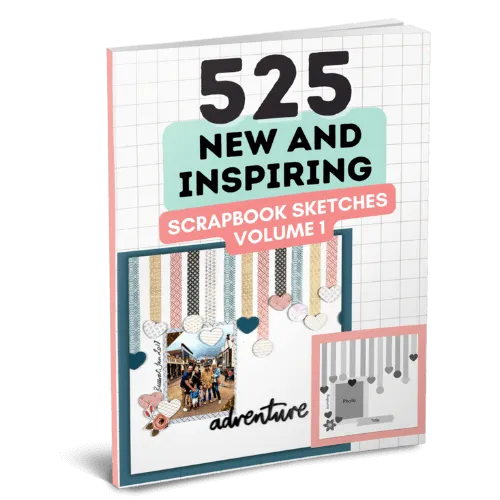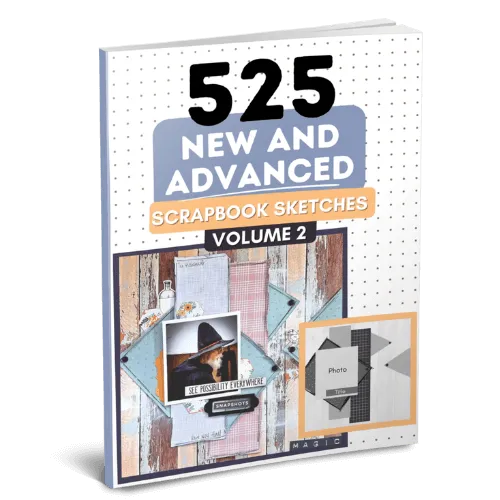Four Samples Of Scrapbook Layout Templates To Create MORE Pages in Less Time!
Having trouble generating ideas for your scrapbook page?
Scrapbooking template helps you create beautiful scrapbook layouts whether you're a beginner or scrapbook pro.
In this helpful guide, I'll show you how to scrapbook using four types of scrapbook layouts templates that are easy to use, will help you make more in less time and give your scrapbooking a major boost!
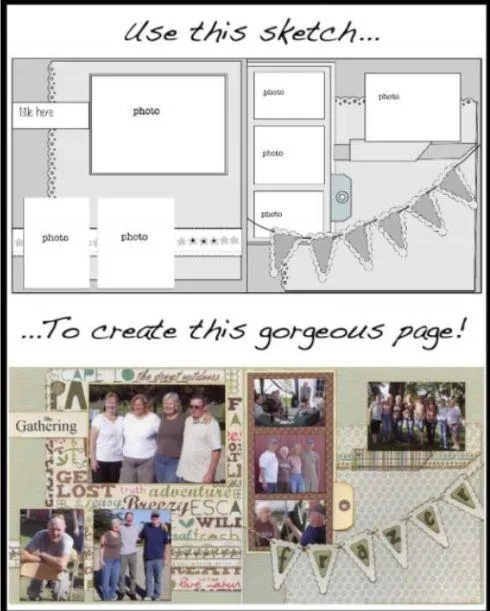
Scrapbooking Templates: Get Sketches That Will Help You Create More Scrapbook Pages In Less Time!
Want more scrapbook sketches? Click here and check out our books and discover more easy-to-follow templates for your pages!
1. Sketches for Great Scrapbook Templates
Scrapbooking sketches are without question the ultimate type of template for scrapbooking layouts. A sketch is a scrapbook template that shows you exactly what to put where on a scrapbook page.
If you're in the scrapbooking for beginners camp, then a design format will really help you
make your own scrapbook page!
They give you an idea of how to put together your scrapbook page.
Not sure where to put your photos? That's fine, a good quality sketch will show you not only where to put your photos but also your title and embellishments.
I used to spend hours wondering where to put things on my scrapbook page and was never fully satisfied with the results.
And with the sketches I used, I didn't have to go out and buy new paper crafting supplies – I found most things in my own stash.
Some scrappers copy the sketches directly – or you can always use them for scrapbooking ideas and make your own tweaks to come up with something totally unique -it's up to you!
Bottom line is – if you've ever felt unsure of what to do next on your scrapbook page, or like they're missing something or they're simply taking you too long to complete, then using scrapbook layouts will help you.
If you'd like to know where to find these scrapbook page sketches, then this might help you...

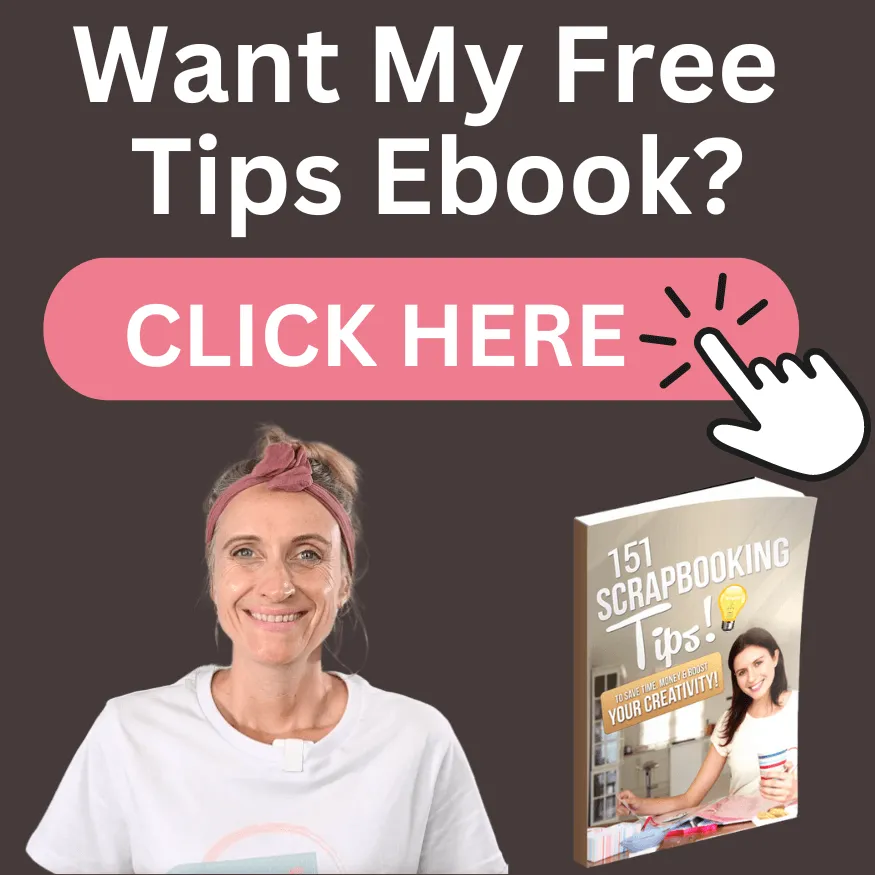
Get 525 New and Inspiring Scrapbooking Sketches To Inspire Your Scrapbook Pages!
If you'd like to see why sketches are the best type of scrapbook templates then you might be interested in our 525 scrapbooking layout sketches book!
Open the book and discover pages packed full of patterns for almost every type of design imaginable.
A single photo, double photo, triple photo layouts, and much more!
All of our scrapbooking templates produce stunning layouts and the average time it takes you to complete a page is under 20 minutes.
With over 20,000 happy scrappers who use our scrapbooking templates to inspire them, we guarantee you won't be disappointed!
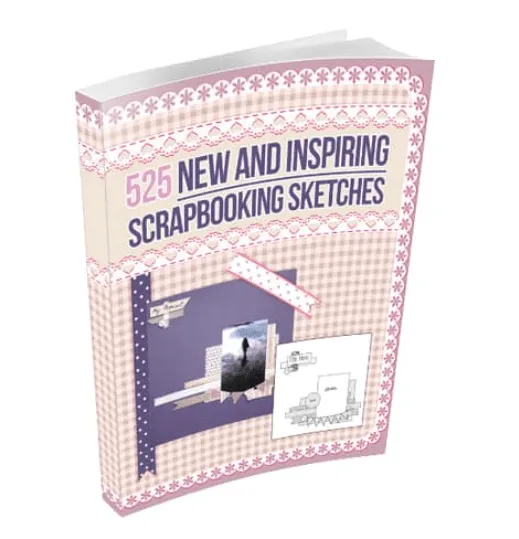
Scrapbook Layout Templates: Check Out These 525 Sketches!
2. Mylar or Polypropylene Scrapbook Layouts
Discover how easy it is to create interesting photo mats.
When you want to crop a photo mat or the photo itself, then Mylar templates will work well for your scrapbook layouts. They are rigid and space is cut out. You place the template on top of your card stock, paper, or photo, and trace the inside of the template. Then using your craft scissors, you carefully cut out the shape.
For mats and photos, an oval, rectangular, or square template works very well. However, you can purchase other shapes that will create an interesting look. For example, use a teddy bear template to make mats to hold your child's baby pictures. Keep the pictures rectangular in shape.
Some templates come with curved shapes. For a fun design with words, lightly mark your paper following the arch of the curve with a pencil. Then place and glue your letters along the arch.
Mylar templates can be washed in warm soapy water if they get marked up from pencil lead or markers. They can also be used over and over again.
Plastic or metal cookie cutters, the hallow type without handles, also make great templates! Simply place the cookie cutter onto your card stock, paper or photos and trace. Carefully cut out the item and you're ready to use it on your scrapbook page.
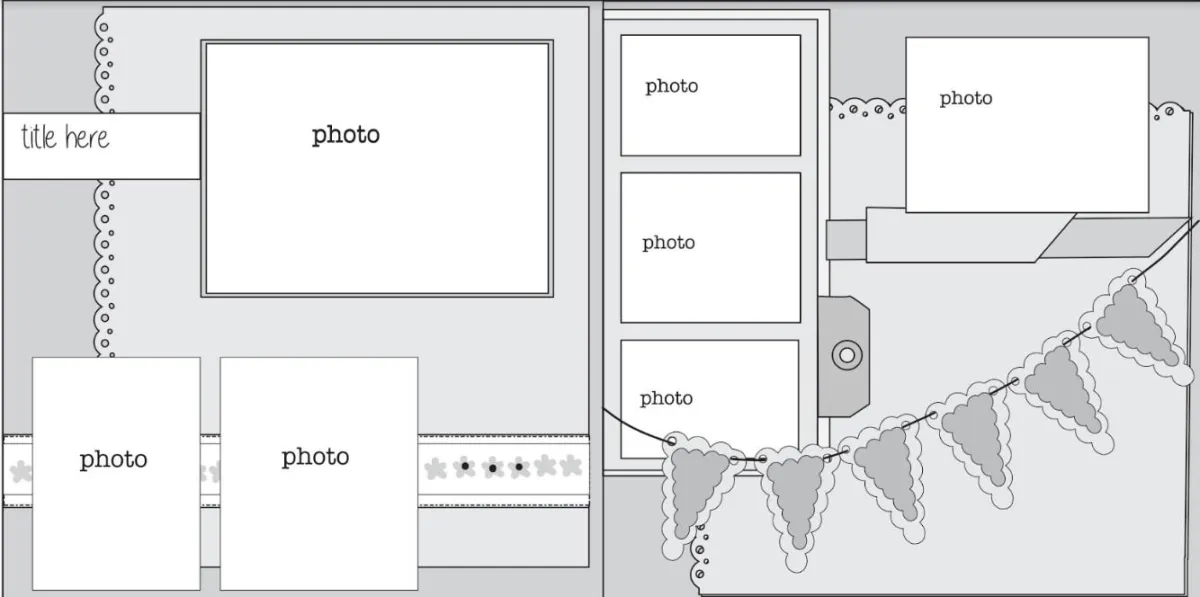
3. Preprinted Scrapbook Page Templates
Let a template take care of designing your scrapbook page layouts. If you're just starting out with scrapbooking, then preprinted scrapbooking layouts are a great option for your templates. You might want to begin with a packaged layouts template kit.
Although kits vary, quite often they come with four sheets of paper. Two of the sheets are
page layouts. For example, each page layouts might contain nine equal squares that look as though they are in a grid. The other two sheets have punch-outs that can be used in any of the squares. These punch-outs all coordinate in terms of color and theme. Usually, at least four of the punch-outs are designed to be used for journal writing.
Also included with the kit are illustrations of how to add photos to some of the squares. Photos can cover more than one square if you so choose.
You're provided with step-by-step directions and within minutes you'll make beautiful scrapbook pages. Another quick way to create a stunning page is to purchase a scrapbook album kit. The kit will come with predesigned pages and all you have to do is insert your photos into the scrapbook layout templates. Finish each page by journaling and adding the embellishments included with the kit.
As you purchase die-cuts, if they are the type that you have to punch-out, then save the piece of material that you punched out of. This will provide you with free templates that you can use for future projects.
If you go online, you'll find free scrapbooking templates for scrapbooking ideas inspiration that you can download. An easy way to use these templates is to print the page of templates onto card stock. Carefully cut out each template and place the templates onto your background scrapbook paper in the same format, but placing them evenly spaced out. The templates can then be used as mats for photos, die-cuts, and journal notes.


4. Digital Scrapbook Ideas
Discover the endless possibilities of using digital templates to make a scrapbook page.
If you enjoy working with digital photos, then you'll love experimenting with digital templates. Some sites offer free templates and others charge a fee.
With digital templates, you choose your scrapbook themes, and usually, you'll have a choice of several backgrounds to choose from. As you follow the step-by-step instructions, you're able to add your digital photos to the templates, as well as a title and journal writing. Even as you add your photos, you're able to choose fun frames for each one.
When you're through designing the page, you simply print it and then add additional embellishments if you so choose. Since digital templates typically include a lot of fun details, you want to keep your embellishments minimal and simple. For example, use tiny gems to emphasize the first letter of your title.
Whether you choose to utilize Mylar templates, preprinted templates, or give digital templates a try, you'll enjoy working with scrapbooking layout templates for a scrapbook page. You'll discover how simple designs can work magic in creating your own scrapbook pages.
You'll also discover that templates are super easy to use, saves you time in designing your pages, and provides you with an end product that you'll treasure for many years to come.
These scrapbooking patterns will give you the best experience for your scrapping projects and adventure!
HERE'S SOME OTHER SCRAPBOOKING ARTICLES THAT YOU MAY FIND HELPFUL
The Top 5 Scrapbooking Tools That Are Proven To Help You Create Better Layouts
12×12 Scrapbook Layouts Tips You Should Never Miss!
5 Tips To Creating Catchy Scrapbook Titles For Your Layouts
TOP 5 Scrapbooking Ideas I LOVE!
How to Scrapbook: The Ultimate 'Learning How to Scrapbook for Beginners'
Scrapbooking Tips: 10 Tips To Help You Create Even More Enchanting Pages!
5 Simple Scrapbook Organization Ideas and Tips!
Scrapbook Stores Online: Shop from the Top 7 Best Craft Stores
Contact Us | Login | Store | About | Reviews | Privacy Policy | Terms & Conditions | Returns
Copyright © 2025 by ScrapbookingCoach.com
We accept payment with: